Microsoft Excel is the official version of Microsoft's classic spreadsheet software, adapted for Android devices. This tool retains the power and versatility that made it the standard in data management and with it you can create, edit, analyze and share professional documents from anywhere. Whether you work with budgets, reports, schedules, pivot tables or complex formulas, this app will transform your cell phone into a powerful spreadsheet.
Complete spreadsheet editing functionality, with formulas, functions, and advanced formatting
The app allows you to create and edit documents with total freedom, including the application of complex formulas, logical, financial, statistical, search or date functions. Insert charts, apply conditional formatting, protect sheets and use data validation with the help of this program. Microsoft Excel is not a stripped-down version: It offers all the tools you need in your work, right from your cell phone. In addition, you can open any documents you are working on on your PC and continue editing them or simply review them even when you are away from home. Microsoft Excel gives you the freedom to have all those spreadsheets to hand and access them when you need them most.
Full compatibility with XLSX, XLS and other standard file formats
Microsoft Excel supports all classic file formats used by the Office suite, including .xlsx, .xls, .csv, and .txt, as well as password-protected files or those shared from other platforms. Thanks to this, you can open documents created with older versions of the program or receive files from clients, colleagues or friends without worrying about possible incompatibility problems, since the app preserves formulas, designs and styles in their entirety. In other words, you don't have to worry about documents being in the wrong format; Microsoft Excel will display them with all data and information intact.
Real-time collaboration with comments and all changes tracked
Microsoft Excel allows you to work with others on the same document through tools such as online co-authoring, comments inserted in cells, viewing the change history, and version control. As a result, you can assign tasks, leave notes or follow other team members' work without having to ask each person individually. In addition, you can go about your business without stepping on each other's toes thanks to real-time change management.
Download the free Microsoft Excel APK and work with your spreadsheets on Android without compatibility issues.
Requirements (Latest version)
- Android 10 or higher required













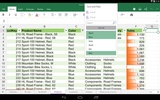
























Comments
Good application
very useful tool
Everything works great. Excellent app.
Good to use and module VBA script available
Magnificent
Excellent